Note this guide can be used under your Windows Vista X86 only. Do not
attempt to install the RAM Disk provided here under an X64 system
because it won't work!
Do you want to speed up your browsing speed up to a 50% faster? Me too! Note you can skip anything you want in the guide but every little thing helps!
Note you can skip anything you want in the guide but every little thing helps!
First of all, do yourself a favor and get Firefox: http://getfirefox.com
Download Firefox, install it and go for some pop-corns, ice cream or chocolate (Remember your diet)
Now
let's prepare ourselves for the hard times. This is the most important
thing you have to do if you attempt to Tweak your system at all:
BACKUP! You don't want to blame ME if something goes
wrong, or maybe you want to but I am NOT responsible for any damage
you may cause to your system when applying these tweaks, when
installing needed applications, etc. So be a good boy and save yourself
the trouble: BACKUP your PC, important data, etc... yeah! backup,
Backup, BACKUP! Did I say backup?
Still reading this? Didn't I mention to create a Backup and/ or a System Restore Point? What are you waiting for? Gotcha!
Pretending you followed my suggestion (BACKUP!) you should be ready to get started.
Getting Started
Make
a backup of your preferences in Firefox (just make a copy of the file
prefs.js, which is kept in your Firefox profile folder). If you mess
something up, you can always copy this file back in. (Firefox shouldn't
be running before making a copy of prefs.js or moving a copy back into
the profile folder!)
prefs.js location in Windows Vista: :\Users\\AppData\Roaming\Mozilla\Firefox\Profiles\.default\
Also, you can use the handy Firefox Extension Backup Extension
(FEBE). It backs up not only the prefs.js file but just about every
other thing in Firefox -- extensions, themes, cookies, form history and
so on.
Tweaking
Launch Firefox and put your pop-corns, ice cream and chocolate away for now.
attempt to install the RAM Disk provided here under an X64 system
because it won't work!
Do you want to speed up your browsing speed up to a 50% faster? Me too!
First of all, do yourself a favor and get Firefox: http://getfirefox.com
Download Firefox, install it and go for some pop-corns, ice cream or chocolate (Remember your diet)
Now
let's prepare ourselves for the hard times. This is the most important
thing you have to do if you attempt to Tweak your system at all:
BACKUP! You don't want to blame ME if something goes
wrong, or maybe you want to but I am NOT responsible for any damage
you may cause to your system when applying these tweaks, when
installing needed applications, etc. So be a good boy and save yourself
the trouble: BACKUP your PC, important data, etc... yeah! backup,
Backup, BACKUP! Did I say backup?
Still reading this? Didn't I mention to create a Backup and/ or a System Restore Point? What are you waiting for? Gotcha!
Pretending you followed my suggestion (BACKUP!) you should be ready to get started.
Getting Started
Make
a backup of your preferences in Firefox (just make a copy of the file
prefs.js, which is kept in your Firefox profile folder). If you mess
something up, you can always copy this file back in. (Firefox shouldn't
be running before making a copy of prefs.js or moving a copy back into
the profile folder!)
prefs.js location in Windows Vista: :\Users\\AppData\Roaming\Mozilla\Firefox\Profiles\.default\
Also, you can use the handy Firefox Extension Backup Extension
(FEBE). It backs up not only the prefs.js file but just about every
other thing in Firefox -- extensions, themes, cookies, form history and
so on.
Tweaking
Launch Firefox and put your pop-corns, ice cream and chocolate away for now.

Go to the Location bar (address bar) and type: about:config and press Enter
Here
is my personal Firefox's configuration. If you have a broadband
connection, Cable, DSL, etc you may want to apply this configuration to
your Firefox and see how it works after you finish
Note that you will have to install the RAM Disk which is what I'm using
to speed up things as much as possible and preventing Firefox high
memory usage:
nglayout.initialpaint.delay = 0
content.notify.interval = 500000
content.notify.ontimer = true
content.max.tokenizing.time = 500000
content.interrupt.parsing = true
content.switch.threshold = 500000
browser.search.openintab = true
layout.word_select.eat_space_to_next_word = false
network.http.max-connections = 32
network.http.max-connections-per-server = 16
network.http.max-persistent-connections-per-server = 8
network.http.request.max-start-delay = 0
network.http.pipelining = true
network.http.pipelining.maxrequests = 32
browser.cache.memory.enable = false
browser.cache.memory.capacity = 4096 (No effect since cache.memory is = false)
browser.sessionhistory.max_total_viewers = 8192
config.trim_on_minimize = true
browser.cache.disk.parent_directory = R:\\ R:\\ Is the Ramdisk in my system (Do not apply this one yet)
Free Ramdisk
Now is when the huge difference in your browsing speed will take place.
Ramdisk
or RAM-Disk is a virtual hard drive based on software abstraction that
treats a segment of random access memory (RAM) as secondary storage
which is similar to hard disks, except with advantage that ramdisk is a
lot faster and access time is greatly improved. As there is no
mechanical moving parts involved, there won’t be question of wear and
tear too. Ramdisk has one obvious downside, that it’s volatile and not
solid state. Contents in Ramdisk is stored in computer RAM, which will
be lost when the power of computer is switched off.
With these
benefits and limit, ramdisk can be used to store frequently accessed
yet less important temporary data to speed up the system performance,
such as swap space for virtual memory, temporary files used for
programs such as Internet Explorer, BT client, P2P eMule, compression
utility, translation software and etc, frequently accessed data from a
database or used to hold uncompressed programs for short periods. From
privacy point of view, Ramdisk is also a working drive for decrypted
version of encrypted document, as all trace of the data will be wiped
and deleted once power off. For more information and Download visit mydigitallife.info
Direct Ramdisk Downloads:
[download=http://depositfiles.com/en/files/916161]Gavotte Ramdisk with GUI [/download]
[download=http://www.box.net/shared/htpmm1zm8e]Alternative download link[/download]
To
use Ramdisk, the most important requirement is that the system has a
lot of memory, much a lot than the size of Ramdisk that you intends to
create. It works on system with minimum 256 MB RAM, where you’re
recommended not to set Ramdisk with size more than 64 MB.

Installation
and setup of Ramdisk is pretty simple. Unpack the zip archive to a
folder, and run ramdisk.exe. In Windows Vista, you need to right click
on it and select “Run as Administrator”, if not you will get a Failed
error message. Click on Install Ramdisk to install RRamdisk.sys driver.
Answer Yes or Allow if prompted with driver not signed with valid
digital signature or can’t verify the publisher of this driver software
warning message. Once Ramdisk is installed, all buttons that previously
grayed out inactive are now activated.

Now
you can set the disk size in Bytes, configure the drive letter for the
Ramdisk. You can also specify which media type is the drive - RAM
Drive, Fixed Media or Removable Media (for simulating a floppy drive).
The default choice, Fixed Media indicates that the Ramdisk is
simulating a hard disk drive should work in most case. Click on OK when
done with configuration. Note that if you modify the settings of the
Ramdisk during the time when system process is accessing the Ramdisk,
you will require to reboot the system. Caveat is that, if you put IE
Temporary Internet files into the Ramdisk, you will always need to
restart computer even though you’re not running IE.
For this guide proposes I recommend you to set your Virtual Hard Disk (Ramdisk) size between 50MB - 64MB.

An
additional drive, the Ramdisk with default drive letter R: (assuming
you’re not changing it) will be created, and immediately accessible for
usage.
Other buttons in the Ramdisk GUI are pretty obvious in
usage. Use “Remove Ramdisk” to uninstall Ramdisk, or more specifically
RRamdisk.sys driver from the system. Save Image… and Load Image… allows
users to save or open an image file for the whole contents of Ramdisk,
useful if you want to store data in Ramdisk in unaltered state to be
open up later.
Ramdisk.exe accepts a image file as its argument
so that the image file can be loaded automatically into the Ramdisk
from command line. Potential usage include adding of “ramdisk
imgfilename” to system boot up script such as autoexec.bat to load the
data into memory disk.
There are more customization and other
potential usage for Gavotte Ramdisk not included in the GUI. However,
you need to manually edit the registry. These additional functions are
maintained by addswap.exe and rdutil.exe which explained pretty well by
the Readme. In most case, you won’t need to come to this extent.
Ram Disk Source: mydigitallife.info
Finally, you've got your Ramdisk installed and it is time to move FireFox's cache files (Folder) to your Ramdisk.
Firefox's cache files and configuration
There are few things we have to consider before we proceed to our next step:
1- Firefox's cache size
2- Ramdisk size
No
mysteries here, Firefox's cache size has to be smaller than the RamDisk
capacity. Why? Because it will prevent Firefox from slowing down its
browsing speed, you won't receive the "Hard Drive full" warning in your
taskbar and you may want to leave some space available for your
Temporary Internet Files (IE7).
Here is my suggestion: First
make sure your Ramdisk Drive was properly set to 50MB-64MB (I set mine
to 64 MB). Open Firefox and select Tools/ Options in the Menu bar.
Options window pops-up. Go to Network tab under Advanced Options and set the cache size (50MB in my case)
Additionally (optional) you can set Firefox to clear (delete) cached files when you close the browser:
Last
thing is to move the cache files to the new Ramdisk. I believe you need
to reboot your system for the Ramdisk to load. So, reboot your PC and
grab the pop-corns, ice cream and chocolate you had somewhere around
there
Once back (with the ice cream, chocolate, etc) fire up Firefox and type: about:config in the Location bar (address bar) Create a new String value (right click/ New/ String). Name it browser.cache.disk.parent_directory, click OK. Enter the string value in the next window: R:\\
and click OK over again... Restart Firefox (close and open it), browse
a little bit, feel the greatest speed ever, check out your Ramdisk
usage so you know everything is working as expected and enjoy the ice
cream!

 Home
Home
